First thing you need to do is purchase a www.godaddy.com domain. When you load up the website, in the 'Search Domain' tab enter the web address you would like, do not add any spaces in the name. See example below.
Next thing you need to do is make a www.wix.com website. This is pretty self explanatory, and is easy to setup, so I will skip that step. Follow along with the steps which are on their website.
Once you have created your Wix website, the next step is to upgrade Wix to be able to link your domain to it, and remove the ads. Click on the 'Upgrade' button in the image bellow, or click on 'Manage site'.
The next step is to chose which plan you want. If you have the money chose the yearly option as you get $125 worth of advertising credit (This might not be around forever), this will come in handy when you launch the website and want to get people to visit. If you can not afford the $100 upfront, pick the monthly plan which is what I did.
I would not recommend getting the eCommerce package, as you can get a free paypal shopping cart under the apps in Wix.
If you are worried about bandwidth, then select the Unlimited package.
What is bandwidth? basically if you have alot happening on your page that creates lag, or slow loading of the webpage then pick this package. You wont really need this unless your website explodes and gets thousands of visitors per second.
I would recommend not to go for the 'connect domain' package as it still has adverts,
I went with the Combo package.
Once you have picked your package and paid for it, you then need to go to the manage my domain section on Wix. This can be found under the 'Manage site' button (2 pictures up). Now click on the icon shown in the picture below labeled as (1) A tab will then open with 12 more boxes, click on 'Manage Domain' button shown.
Once there, input your domain name and the copy the name servers given. Now open a new tab and bring up Godaddy.com and then log in. Once you have logged in click on the domain tab, then click on the big green 'Launch' button on the right.
Now you have to do two things on this page, the first thing is to make sure your domain 'Lock' is off, if it is on you will not be able to link your website to the new name server.
Once the lock is off, click on manage under 'Nameservers'.
Make sure the domain lock is off. Then click Save.
With the Name server you copied from Wix.com, paste them into the 'Nameservers' on Godaddy. Make sure you click 'Custom' and then 'Add Nameserver'. Now click Save
Once you have done all this, you need to wait, it could take up to 3days for the website to link together. The next step is to create a Facebook page to create a gateway for users to access your website and create a like page to grow your audience.
View more blogs on www.ownasweatshop.com

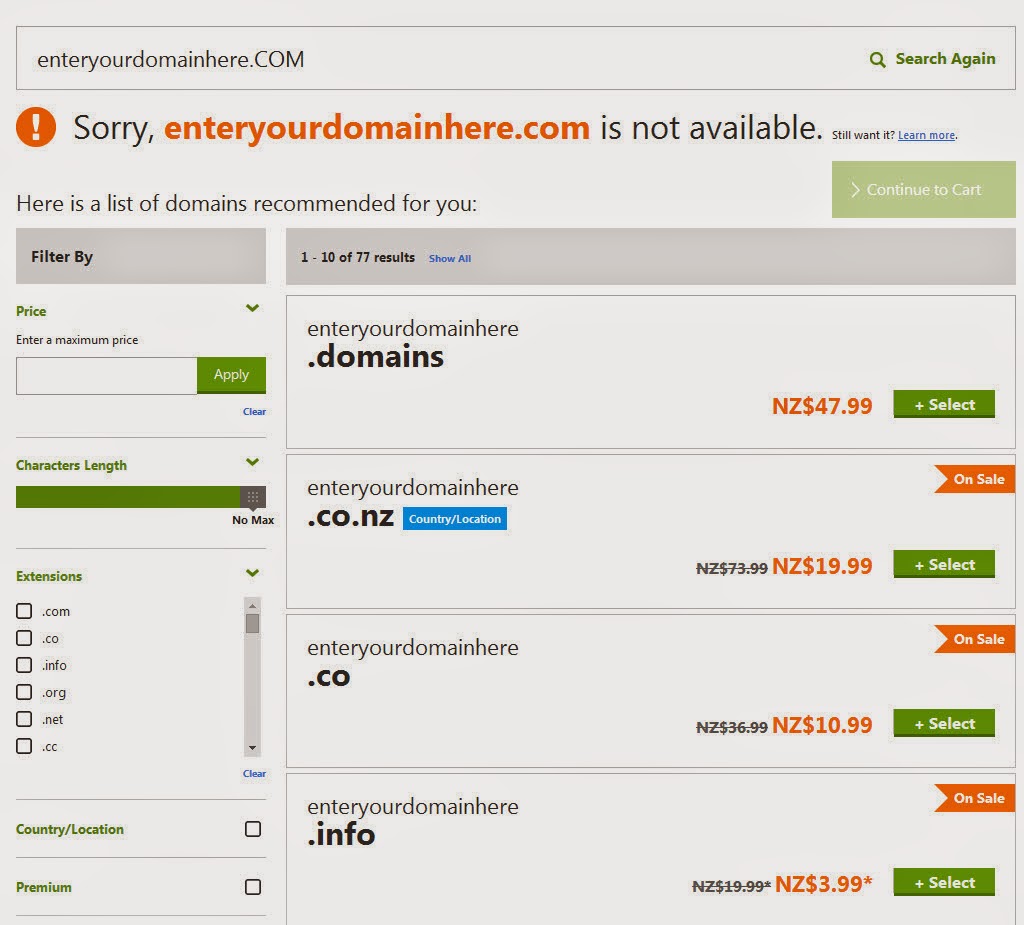







No comments:
Post a Comment